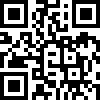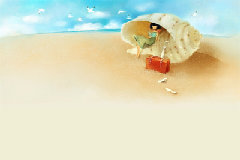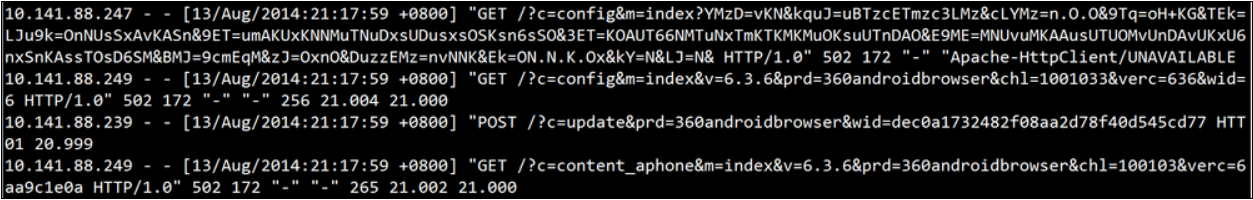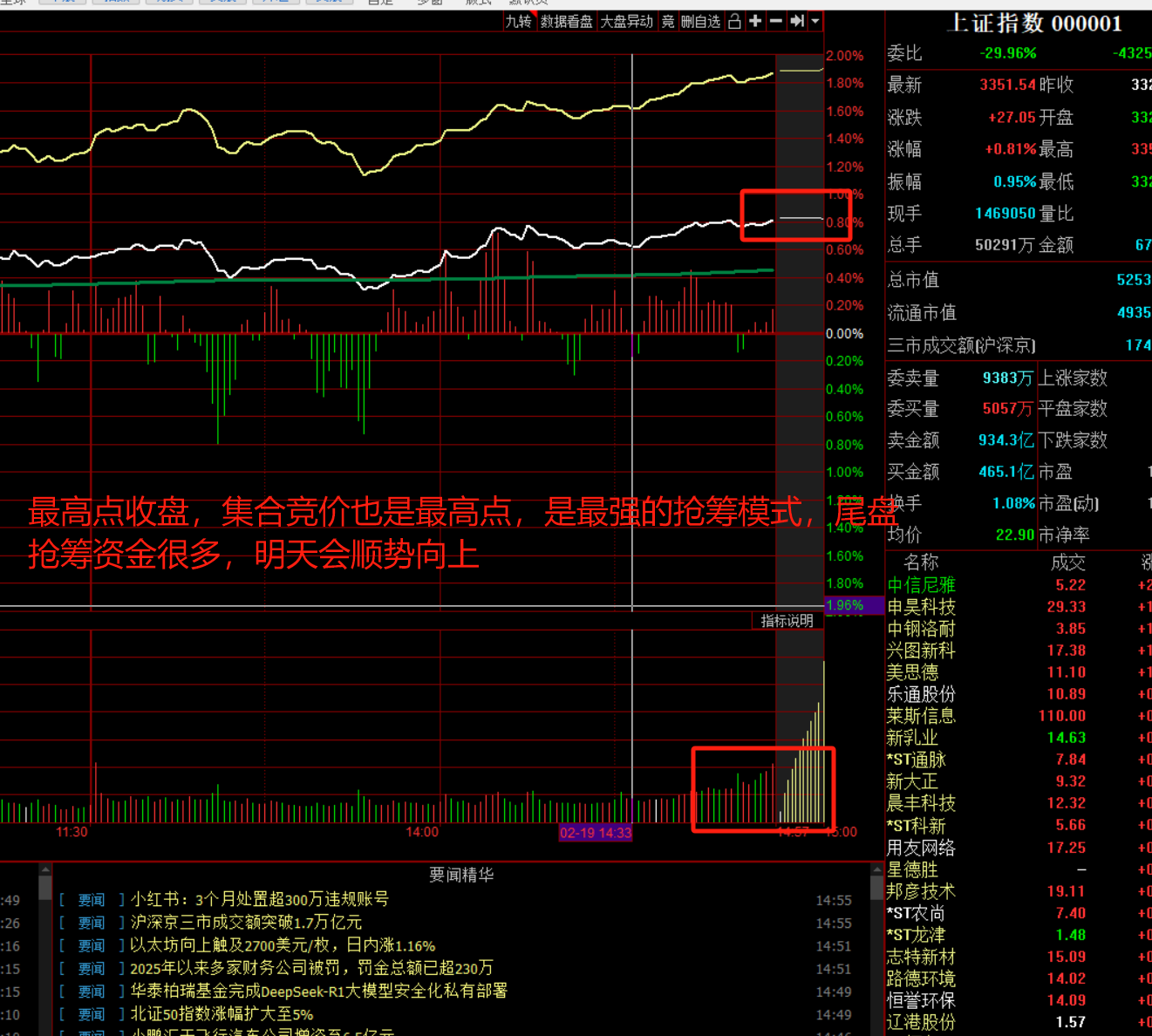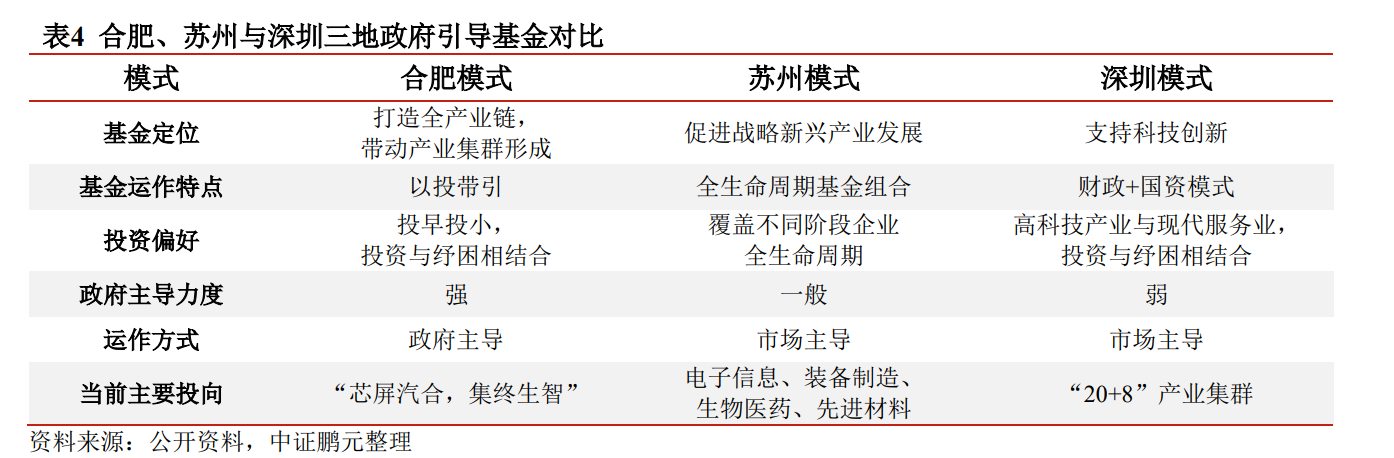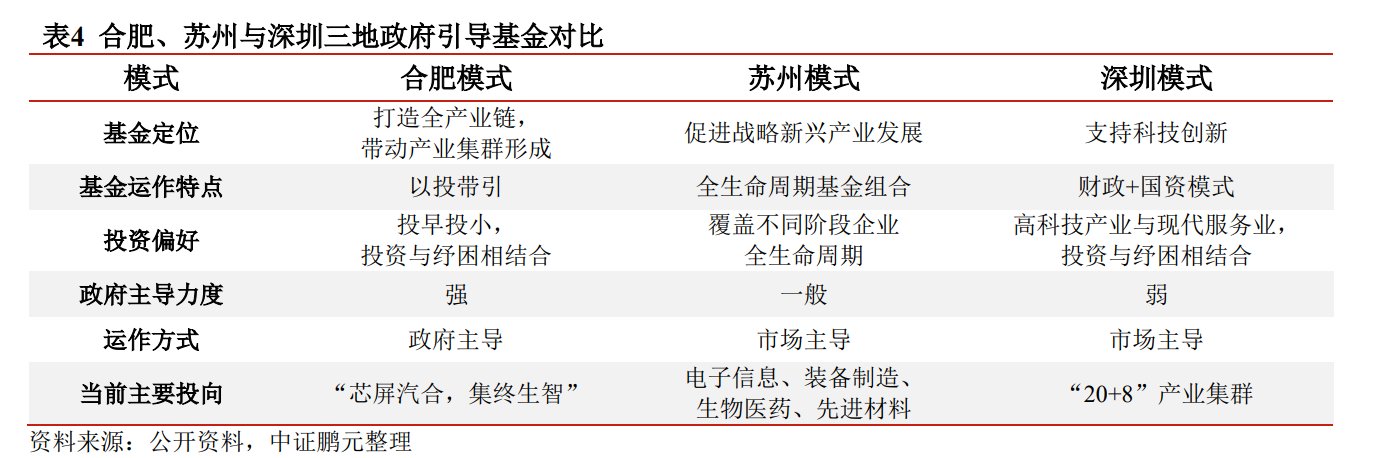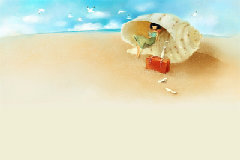nginx 是运行于后台的计算机应用程序,是作为守护进程运行的程序。
1、启动和停止 nginx 守护进程 , nginx -s 向进程发送信号(signal)。
首先会解析和确认配置文件,如果配置文件无效,不管提交什么命令都会失败。危机情况可使用killall nginx
2、测试配置文件
检测配置文件的完整性
$ /usr/local/nginx/sbin/nginx -t
测试临时配置文件
$ ./nginx -t -c /home/wzq/nginxTest.conf
确定它作为nginx配置文件的有效性,再确定新的有效配置文件,然后重新载入服务器配置文件
$ cp /home/wzq/nginxTest.conf /usr/local/nginx/conf/nginx.conf
cp: erase 'nginx.conf' ? yes
$ ./nginx -s reload
3 、nginx.conf 完整配置事例
# 使用的用户和用户组
# user nobody;
# 指定工作衍生进程数,(一般等于cpu 的总核数或intel超线程cpu总核数的两倍,由于最新一代intel cpu 酷睿i7 至强 xeon 系类cpu 支持最新的intel 多线程技术,拥有指令分支预测技术,很短的流水线,高带宽及高容量三级高速缓存的优势,可以将超线程技术的功效发挥到极致 ,
激发出每个核心的运算潜能,将从而提升系统的资源利用率,四核心处理器加进了超线程技术,处理器同时支持处理八个线程的工作。例如 四核8线程i7cpu 建议设为 8 )
worker_processes 8;
include fastcgi_params;
php FastCGI 是一种新的更快速的cgi程序,由php-fpm php fastCGI 进程管理 (php fastCGI Process Manager)进程管理器 控制,自从 PHP 5.3.3 版以后就自带了php-FPM 程序,建议小伙伴们安装php 5.3.3 以后的 php版本
php-FPM 启动:
$ php-FPM
查看 php-FPM 进程:
ps -aux | grep php-fpm
停止php-fpm
$ killall php-fpm
5、nginx 性能测试工具
nginx 性能测试工具:
(1)httperf www.hpl.hp.com 、
(3)OpenWebload openwebload.sourceforge.net
6、nginx Rewrite 重写规则
Rewrite 重写规则 参考的是 pcre 正则函数库,和php的 preg 正则 语法类似
http://www.qg66.cn/serach.php/wzq
http://www.qg66.cn/serach.php?a=wzq
rewrite ^/search/(.*)$ /serach.php?a=$1?;
. 表示 除了换行符 以外的所有字符, * 表示 0次或多次 ()表示分组
http://www.qg66.cn/serach.php/wzq/handsome boy
http://www.qg66.cn/serach.php?a=wzq&b=handsome boy
rewrite ^/search/(.*)(.*)$ /serach.php?a=$1&b=$2?;